Sharing a new place to ride, camp, or even a good layover point on TrailMeister is the perfect way to help keep horse riders on the trails, and therefore keep our favorite trails open.
 Adding an area in TrailMeister is simple and easy. Let’s begin.
Adding an area in TrailMeister is simple and easy. Let’s begin.
From any trail area page ( like this one!) you’ll find buttons that read ” Submit A Trail” click on one of them.
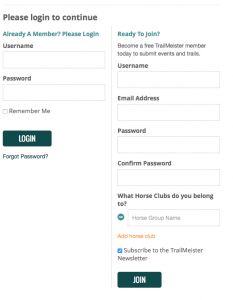 If you’re not a registered TrailMeister user, or not logged in, you’ll be asked to login or create an account.
If you’re not a registered TrailMeister user, or not logged in, you’ll be asked to login or create an account.
Once you’ve arrived at the Submit A Trail page the process is easy peasy.
- What’s the name of the place?
- Is it in the US or Canada?
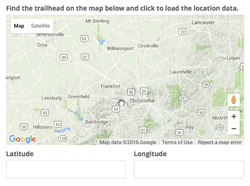 With your cursor over the map zoom in and pan around until you find the equine parking area on the map. Click and like magic a horse icon will appear on the map and the associated LAT/LONG data will be loaded into the appropriate fields
With your cursor over the map zoom in and pan around until you find the equine parking area on the map. Click and like magic a horse icon will appear on the map and the associated LAT/LONG data will be loaded into the appropriate fields- If you’re not quite up for a point and click map you can enter an address.
- In what State, or Province, is the area located?
- What’s the nearest city?
- How hard are the trails? Easy, Moderate, or “Sporty”?
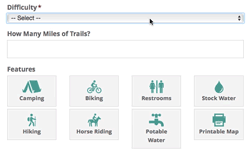
- How many miles of trails or there to enjoy? If there no no trails to ride, as in a layover point, enter “0”.
- What features can be found here? Click to select if camping, water, restrooms, etc are available.
- Have a trail map? Upload a PDF file here.
- Tell Us About The Area – Share a little about why this is a great place to bring our horses and mules.
- Rules and Regulations – Who runs the place and what are the rules? Coggins test required? No dogs allowed?
- What Can Riders Expect? – Lots of rocks? Mud? Are the trails well maintained?
- Directions – What’s the best way to get here?
- Pictures – They’re worth a thousand words! Load and share your pics of the area!
- Featured Trail? If you’re the owner of a private facility, look at our featured trail information.
-
 Click the SUBMIT button – It’s time to do your Happy Dance – You’re done!
Click the SUBMIT button – It’s time to do your Happy Dance – You’re done!
After we’ve reviewed, and approved, your submission you’ll be able to view and share it with your friends.


